Tutorials
The following tutorials will help you getting started with some specific webQsee use cases:
- Using Amazon S3 as a Cloud Storage for the webQsee Gallery
- Normal S3 integration - suited best for:
- webQsee teams that do not shy away from managing multiple users on the Cloud Storage and want to benefit from storage-side user permission checks
- Simplified S3 integration - suited best for:
- single webQsee users that want to use the Cloud Gallery only for themselves
- webQsee teams that don't want to manage multiple users on the Cloud Storage and can do without storage-side user permission checks
- Switching from the simplified integration to the normal integration
- Using the same S3 Bucket for multiple webQsee teams
- Using multiple S3 Buckets for multiple webQsee teams
- Normal S3 integration - suited best for:
- Using an S3-compatible storage as a Cloud Storage for the webQsee Gallery
- Example Setup for a self-hosted min.io instance
- We are currently working on this tutorial, please check back in a few days!
- Example Setup for a self-hosted min.io instance
- Working with webQsee teams
- Sharing Gallery Items with the Cloud
- Sharing items with Jira
- We are currently working on this tutorial, please check back in some days!
- Sharing items with Slack
- We are currently working on this tutorial, please check back in some days!
- Sharing items with Microsoft Teams
- We are currently working on this tutorial, please check back in some days!
- Sharing items with Jira
- Customizable Error Detection
- Working with Event Classification Rules
- We are currently working on this tutorial, please check back in some days!
- Working with Advanced Type Infos
- We are currently working on this tutorial, please check back in some days!
- Working with Thematic Groups
- We are currently working on this tutorial, please check back in some days!
- Working with Event Classification Rules
Please contact us, if you are missing something, so that we can add additional tutorials if needed.