Many of the features of webQsee are already included in the free version which can be obtained in the Chrome Web Store or Edge Web Store.
You do not need a user account to use the free version of webQsee! The paid version of webQsee is targeted towards professionals and teams that want to lift certain limits or share data inside the team. Check our Feature Matrix for the differences between the versions.
Variants
| Free | Professional | Small Team | Team | |
|---|---|---|---|---|
| Monthly price * | € 0 | € 2,- per month * | € 9,- per month * | Get a quote |
* Billed once a year 12 month in advance, payment via Paypal or Credit Card.
The current prices are a timely limited offer.
The Small Team may contain up to 5 team members (users), including the founder of the team.
How to get a paid account
- Add webQsee to your Browser (freely available for example in Chrome Web Store and Edge Web Store)
- Click the Extension Icon and then "Sign in" - there you can create a free user account
- Click the Extension Icon, open the webQsee Main Analysis Window and select the "User" Tab (bottom left) in order to upgrade your account
How to create multiple webQsee teams
- Each free webQsee user account includes its own team.
- Per default this team can only have a single member (you). You can upgrade this team (= get a paid account) in order to invite other users to this team.
- If you want to create multiple paid teams, you can create multiple free webQsee accounts and upgrade each one of them separately. As a result, you will have multiple teams that you can invite users into.
- If you have created multiple teams and want to access all of them with a single user, create a free webQsee user and invite this user to all of your teams. As a result, when this user is signed in, he can switch between all your teams by using the team-switcher button in the main window of webQsee. You can promote this user to super-admin in all your teams, so you can manage all teams with just a single user.