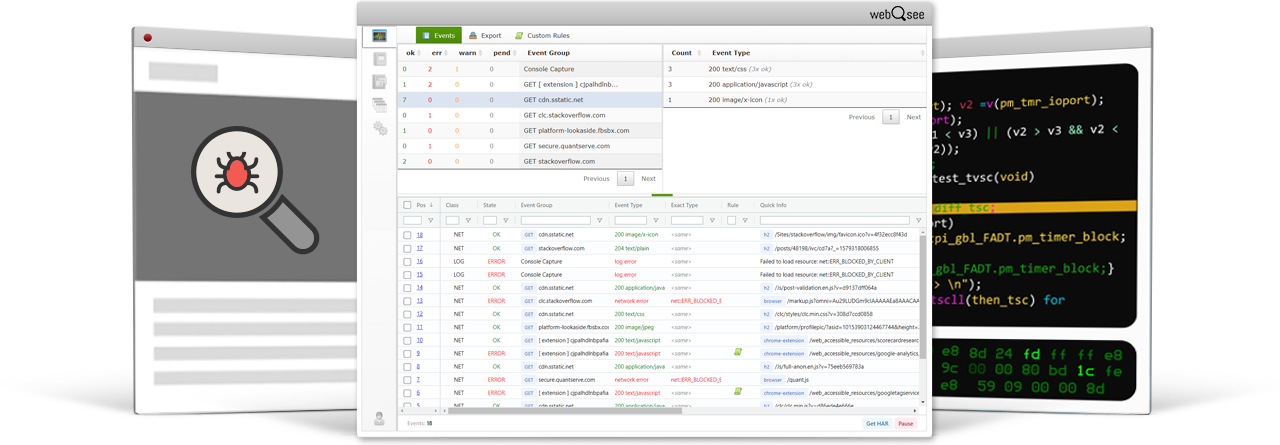webQsee - The Developer Extension for Edge + Chrome
For Professional Quality Web Applications
Collect Network + Console Log Data
Export & Share with your Team
Better Debug Info in less Time
Analytics Window
Lucid visualization of all communication flows
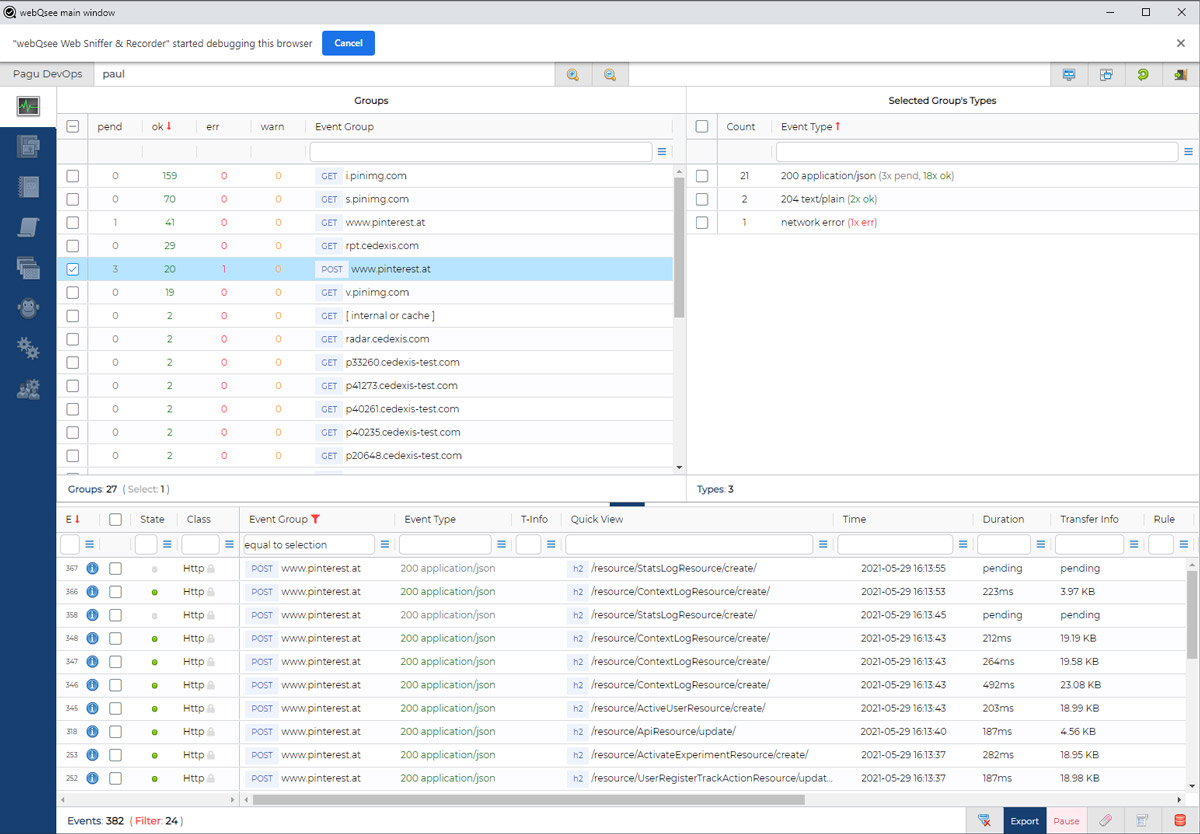
Export
Powerful export capabilities
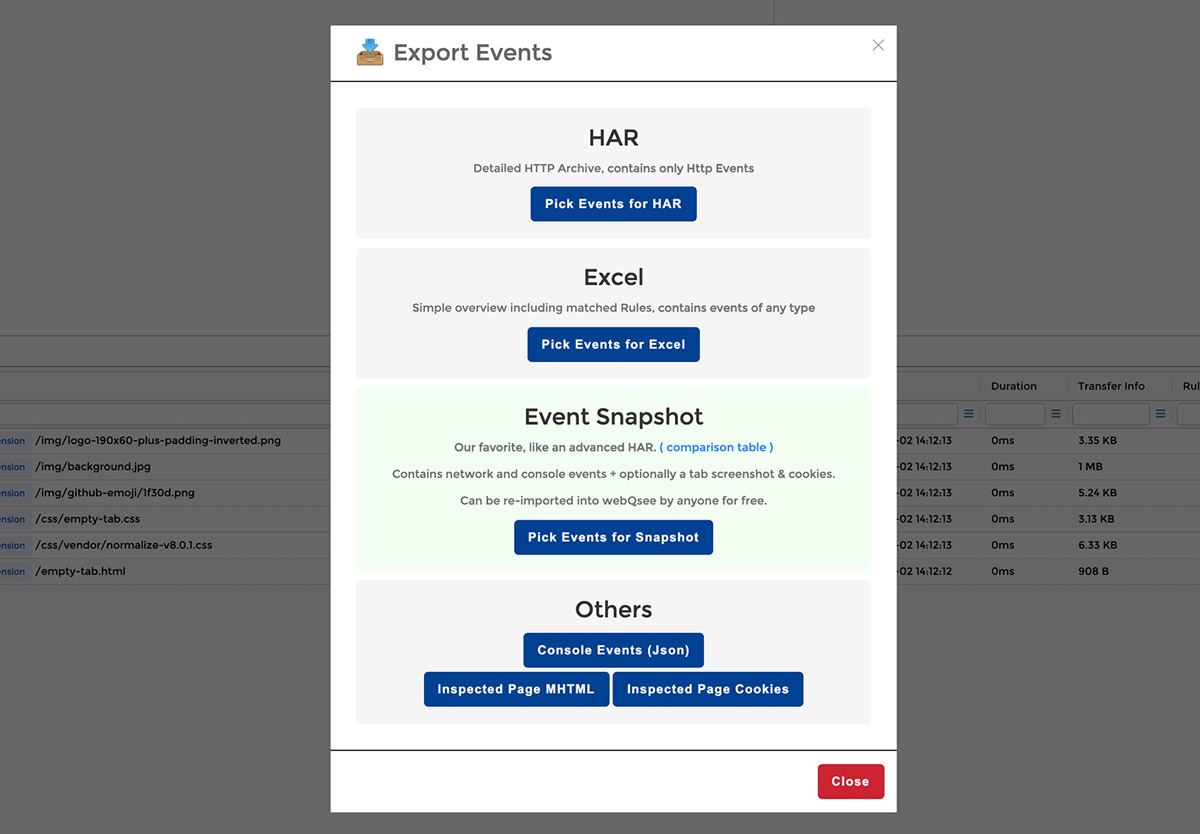
Session Replay
Save Screen Video, Network and Console logs in one file. This file can be replayed and provides true session replay experience to your developers.
Analyze & Improve
See how your application is communicating over http and websockets along with the JavaScript Console output.
Export & Share
Export ist possible in well known format as HAR and Excel. Additionally we introduced the „Event Snapshot“ which is a powerfull combination of Network and Console Events, Cookies and a Screenshot.
Secure Data
All captured data is stored on your machine. If you use the team features of webQsee, you can link it to your own S3 object store.